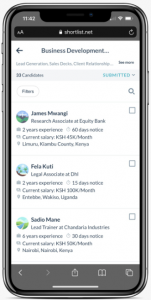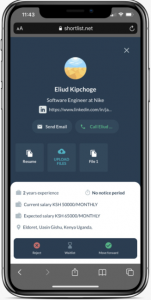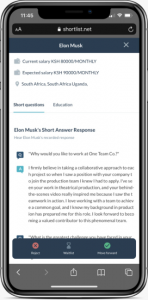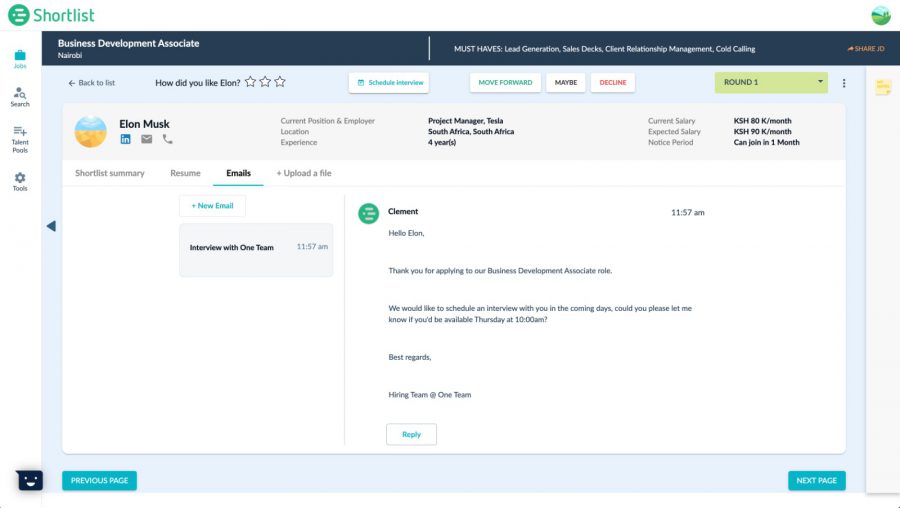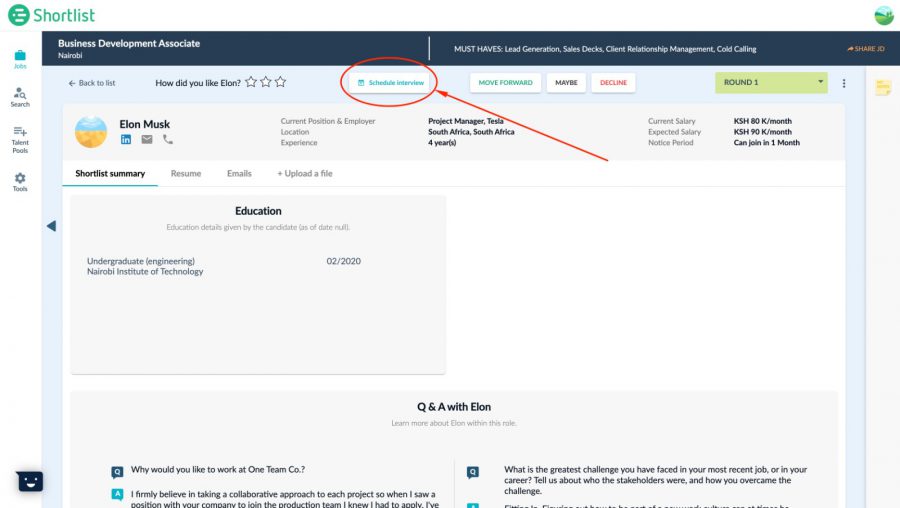As a teacher in my first job after college, leaving campus on school breaks meant truly disconnecting: no messages from parents, no papers to grade, no reports to file. Holidays were refreshing because it was really easy to disconnect.
In contrast, it’s pretty difficult to take a proper break while you’re “Out Of Office” if your team and your work are still going full speed. And, if it’s difficult to disconnect from an actual beach somewhere, imagine how hard it is to disconnect when you’re taking time off from your couch (aka “your office”).
What we have heard from our team this year won’t be a surprise to anyone leading a team in 2020: living at work (or ‘sleeping at the office’…either is more accurate than ‘working from home’), health scares, economic uncertainty, natural disasters and whatever else 2020 is throwing our way are all super stressful.
But, even though everyone needs a break more than ever, most of our team members have barely taken any annual leave yet this year.
What to do with excess vacation days?
Many companies in 2020 share our challenge of having excess vacation days. Here are some of the common ways companies are addressing this:
Use it or Lose it – Many companies have implemented “use it or lose it” policies where employees are asked to use a certain number of annual leave days in a month or quarter. If they don’t, the days ‘disappear.’ This is a great option, especially for larger companies.
Summer Fridays or 4-Day Work Weeks – Summer Fridays (aka taking every Friday from roughly June through August off or having a half-day) are a New York City staple. Some companies have moved to a mandatory four-day work week to help employees use up their vacation days and take some time off.
A Collective Break – Though this sounds like the most difficult option, it’s worth exploring. Even if you can only get everyone on board to take one day off together, it could mean your team is more energized and excited as a result. In a bigger company, you might try doing this at the team level.
We have decided to go on a collective break, to put our people first: at the end of August, our whole company across three offices is taking three full days off, together (harkening back to lessons learned in my school teacher days).
No meetings, no calls, no emails, no deliverables, no ‘catching up on work’ – just some time away to spend with family, reading, watching TV, finding some moments of zen, or doing anything that’s not work.
It has taken extra coordination to get all of our team, our clients, our partners, and our tech sprints on the same page. But we know that if we do this successfully, everyone will come back to the office – er, virtual meeting room – refreshed and recharged.
One of our core values is “Be A Whole Person.” While we can’t control a pandemic or open up travel to exotic beaches, we can work together to support our team’s mental health, even if it is only a few days at a time.
Our “Break From Home” is one way we’re supporting our team’s mental health. In lieu of holiday restaurant and hotel recommendations, we crowd-sourced a few of our favorite meditation apps, books, shows, and relaxing hobbies, and invite you to share your own with us, too! How are you supporting your teams and promoting self-care? Let us know!
#BreakfromHome #mentalhealth #selfcare #Shortlist #BeAWholePerson